Ha a VAN9002 hibakód jelenik meg, amikor megpróbálsz bejelentkezni a VALORANT-ba, valószínűleg ki van kapcsolva nálad a Windows biztonsági rés kiaknázása elleni védelme. Ha vissza szeretnél térni a játékba, engedélyezned kell a biztonsági rés kiaknázása elleni védelmet a gépeden. Nem tudod, hogy kell? Majd én segítek!
- Kattints a Keresés ikonra (
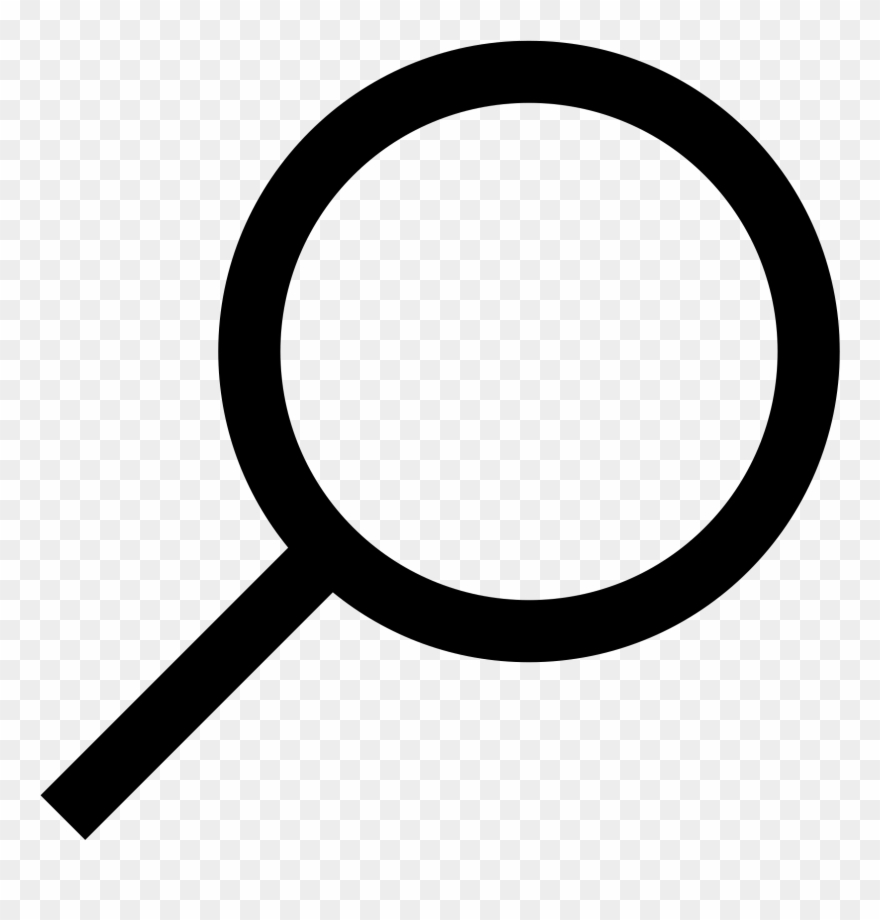 ) a Start menü ikonja mellett (
) a Start menü ikonja mellett ( ) az asztal tálcáján.
) az asztal tálcáján. - Gépeld be a biztonsági rés kiaknázása elleni védelem szöveget a keresőmezőbe.
- Kattints a Biztonsági rés kiaknázása elleni védelem lehetőségre a rendszerbeállítások megnyitásához.

-
A Rendszerbeállítások lapon a következő beállításokat fogod látni:
Vezérlésfolyam-szabályozás (CFG)
Adatvégrehajtás megakadályozása (DEP)
Véletlenszerűsítés kényszerítése a lemezképeknél (kötelező ASLR)
Véletlenszerű memóriafoglalás (ASLR alulról felfelé)
Nagy entrópiájú ASLR
Kivételláncok ellenőrzése (SEHOP)
Halommemória-integritás ellenőrzéseMEGJEGYZÉS
Előfordulhat, hogy néhány beállítás eléréséhez le kell görgetned.
Győződj meg arról, hogy az összes fenti beállításnál az Alapértelmezés használata lehetőség van kiválasztva, mint az alábbi képen.
Amikor módosítasz egy beállítást, az Ez a módosítás csak az eszköz újraindítása után lép életbe felirat jelenik meg alatta. - Az újraindítás előtt még el kell végezned néhány lépést ahhoz, hogy az eszközöd készen álljon. Lépj a Programbeállítások lapra.
- Görgesd végig az egyéni beállításokkal rendelkező alkalmazások listáját. Ha találsz olyat, ami a Riot Games, Riot Vanguard vagy VALORANT szavakat, illetve bármely más Riot-játék nevét tartalmazza, kattints rá a legördülő menüje megnyitásához.
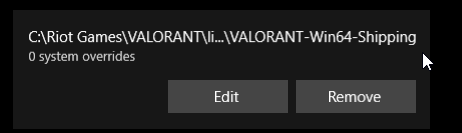
- Kattints az Eltávolítás gombra. Végezd el a 6. és a 7. lépést a lista összes bejegyzésén, ami a Riot Games, Riot Vanguard és VALORANT szavakat, vagy más Riot-játékok nevét tartalmazza.
-
Indítsd újra az eszközt a módosítások érvénybe léptetéséhez.
Ha a problémák a lépések elvégzése után sem szűnnek meg, küldj egy hibajegyet az alábbi területen, és mi segítünk megoldani őket.
