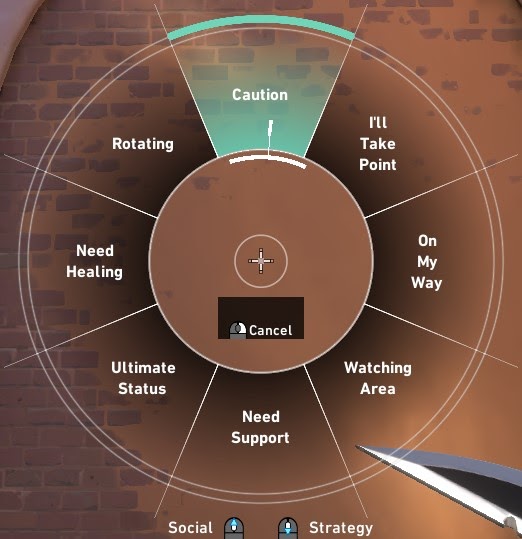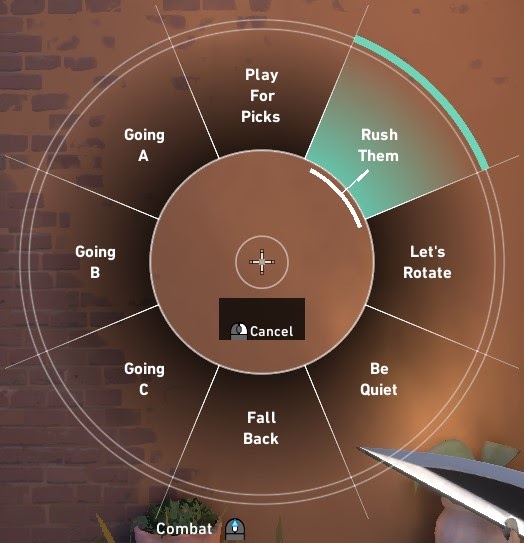Adrenaline is pumping through your veins, enemies have surrounded you, and you need HELP! While players may often default to either typing their requests or speaking over a headset, there are other ways to signal your teammates without breaking your concentration. Pings are at the ready!
Want to draw your teammates’ attention to what’s right in front of you? Tapping a designated Ping Key will ping whatever you’re looking at. Spikes, weapons…hell, even a particularly striking wall if you’re feeling contemplative.
You can customize your accessibility to Pings by heading into your Settings (which you can always access in-game by hitting Esc), Controls and then Communication.
There, you can hotkey both the Ping Wheel itself, as well as individual and specific notifications that may be extra valuable (such as Need Support).
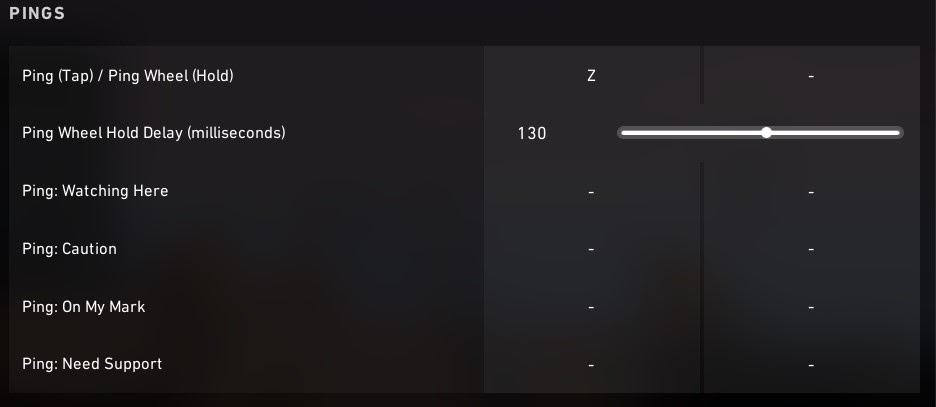
When in-game, you can pull up the Ping Wheel with your assigned hotkey. The Wheel isn’t just a one and done, however. You can scroll using your scroll wheel (big surprise), showing the Combat, Social, and Strategic pings available to you.